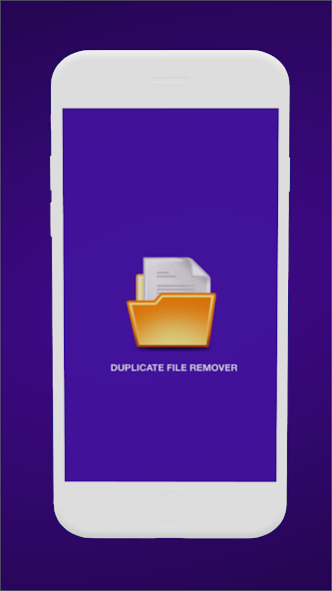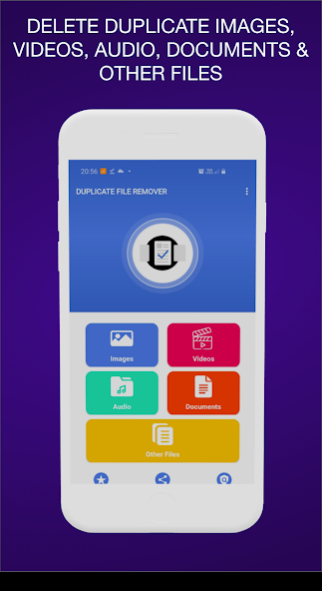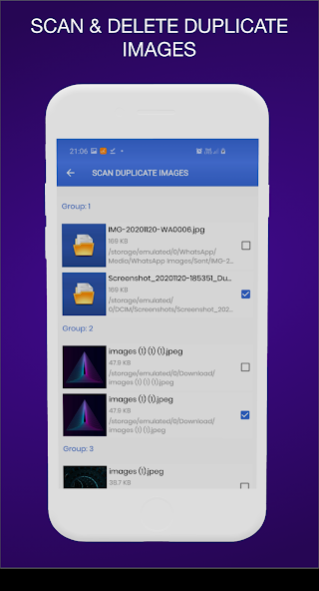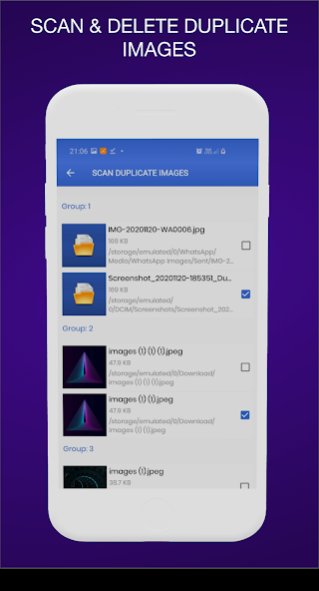Duplicate File Remover 1.1
Free Version
Publisher Description
The Duplicate File Remover is a must have app for all Android operated mobile devices and tablets - A Simple and a Robust app which just clears and deletes the duplicate files accumulated in the device with just a click of a button. The duplicate files silently get saved in our devices without getting noticed and occupy space in our local drives. These duplicate files can generate through various operations in our devices which we carry out on a day to day basis. For example, receiving an image file or a video file and forwarding or sharing them to other contacts can easily form a duplicate file which occupies unnecessary space. The Duplicate File Remover app takes care of this issue by analyzing and removing all the duplicate files piled up in the device.
Features -
IMAGES - Duplicate Image Remover - This option scans and checks the duplicate image files of all formats in the device. Once the analysis is complete, it gives out the list of all duplicate image files for you to check before deleting. You will have the option to retain any file you want all just delete all the files at once. The original image files will be retained and not deleted.
VIDEOS - Duplicate Video Remover - The app searches only for duplicate video files of all formats in the device. Videos take up a lot of space in our drives and hence, this option lets you delete all the duplicate videos formed in your media and free up your device space.
AUDIO - Duplicate Audio files Remover - The option looks out only for duplicate audio files and lets you choose to delete them.
DOCUMENTS - Duplicate docs Remover, Duplicate pdfs Remover - This option looks out for various doc files such as docs, word file, txt files, PDFs and other office file formats and their duplicate files. You may select individual files to delete or delete all of them. The original files will be untouched.
OTHER FILES - Duplicate cache, junk files Remover - This option searches for all other duplicate files like apk files, app cache files, etc and deletes them after taking your permission. This is a great way to clear all the unwanted junk files in the system and optimize the device performance and storage space.
The duplicate file formation in Android devices is something which is inevitable and needs monitoring at regular intervals. With this ever growing trend of multimedia sharing over social media platforms, the devices are prone to accumulate duplicate files, which is the result of constant receiving and sharing of the same files to other contacts. The Duplicate File Remover app is impeccably efficient in tackling this issue and helps keep your beloved device more usable and dependable.
We thrive on your support and appreciations, which keeps us going and helps to bring you more and more useful applications and tools. So please do not hesitate to let us know your thoughts and suggestions by emailing us on AppsAgile@gmail.com, we promise to address and assist you as early as possible.
About Duplicate File Remover
Duplicate File Remover is a free app for Android published in the System Maintenance list of apps, part of System Utilities.
The company that develops Duplicate File Remover is AppsAgile. The latest version released by its developer is 1.1.
To install Duplicate File Remover on your Android device, just click the green Continue To App button above to start the installation process. The app is listed on our website since 2020-11-20 and was downloaded 1 times. We have already checked if the download link is safe, however for your own protection we recommend that you scan the downloaded app with your antivirus. Your antivirus may detect the Duplicate File Remover as malware as malware if the download link to com.agileapps.duplicatefileremover is broken.
How to install Duplicate File Remover on your Android device:
- Click on the Continue To App button on our website. This will redirect you to Google Play.
- Once the Duplicate File Remover is shown in the Google Play listing of your Android device, you can start its download and installation. Tap on the Install button located below the search bar and to the right of the app icon.
- A pop-up window with the permissions required by Duplicate File Remover will be shown. Click on Accept to continue the process.
- Duplicate File Remover will be downloaded onto your device, displaying a progress. Once the download completes, the installation will start and you'll get a notification after the installation is finished.